
Photo and caption by
Jim Pearson




A scene such as this is bound to bring tears to the eyes of any lover of steam locomotives. Scrapping of the steam fleet provided steady employment for many years in the 50s and 60s.
This picture provides a rare view to their inner workings. Pennsylvania Railroad L1s 2-8-2 No. 8280 is being scrapped at Port Newark, N.J. in 1958. With part of its boiler shell cut away, several major internal components are visible, permitting an unintended lesson in the workings of a steam locomotive.
The burning of coal in the firebox (1) produces hot gases. The gases pass through dozens of tubes and flues (2), which are surrounded by water in the boiler. The heat from the gases is transferred to the water, which turned to steam and is collected in the steam dome (3). The throttle valve in the dome regulates the flow of steam to the dry pipe (4), which feeds steam to the superheater (5).
From the superheater, steam delivery pipes (6) lead to the valves (7), which control the admission of steam to the cylinders, it along with the combustion gases from the tubes and flues is exhausted through the petticoat pipe (9) in the smokebox and up the stack (10).
So I guess we could call this “steam locomotive 101.” Thousands of locomotives met such fate as the railroads transitioned to the less labor-intensive diesel. A good many of those scrapped locos were only into the infancy of their working potential. Submitted by Gary O. Ostlund.
Credits: Pix & text in part verbatim from Classic Trains, Summer 2017, Photo by Paul Stephanus


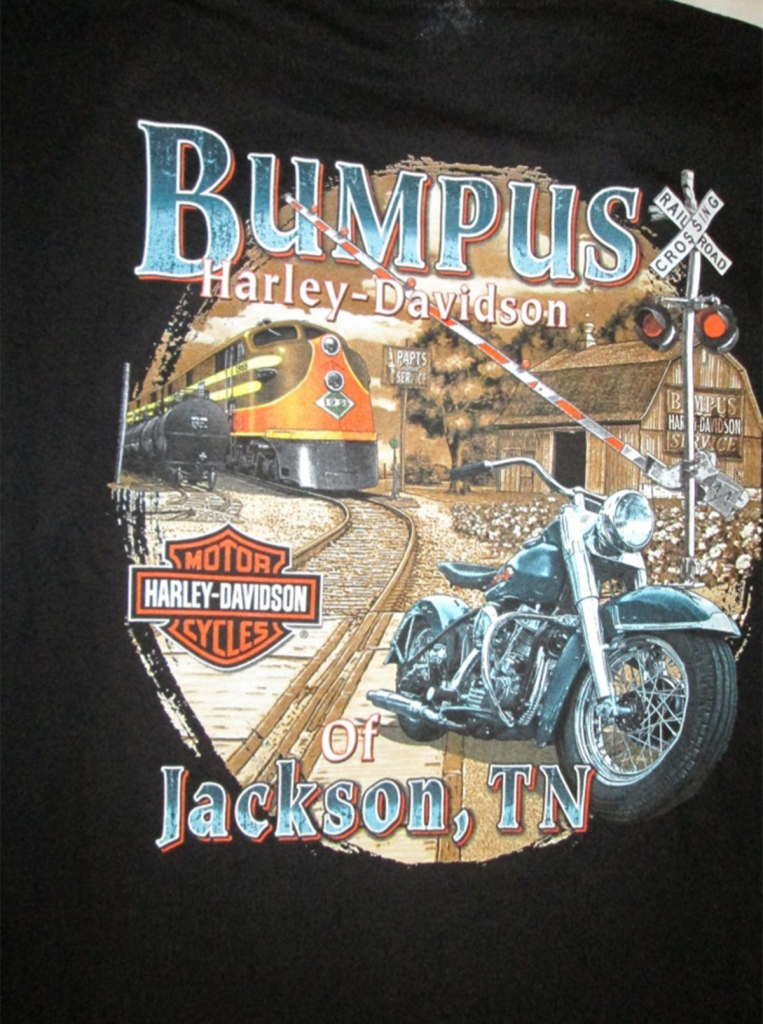

Due to some conflicting schedules with the 611 excursions, we are revising our Kanawha River trip schedule. This update is shown in the attached. The BNSF trip has been removed for rescheduling. Information on ticketing for the Piedmont & Northern trips will be available shortly. Sorry for any confusion!
September 14-22, 2017: AAPRCO Convention in Burlington, VT
The Special Train will start in Albany/Renssalaer, NY on a route not yet finalized but
including major portions of the Vermont Rail System. The actual convention dates are
September 19-22. We will be participating with the Caritas and Cimarron River.
Clark Johnson Today, 9:07 AM

Greetings fellow NRHS members. My what a busy summer. I’m sure yours has been as busy as mine. If you have one blade of grass there’s another million and all of them need to be cut!
Our meeting last month at the Hopkins County Government Center was very productive. We had visitors from Nashville Steam on hand with an excellent program and “questions and answers” session. After which we reconvene and voted to donate $500 to their effort from the Chapter treasury. An additional $200 was donated from members. I look forward to seeing and hearing the Yellow Jacket in operation.
National has a full set of articles covering the convention in Nashville Tennessee. There was a lot of enjoyable trip’s and everything was well patronized. In those articles lies some information pertaining to the National organization. You can go to the NRHS national website and access them via the administrative tab on the lower area of the homepage for the National Organization. Along with those articles are serval additional subjects and many photographs. All very good reading and very good quality.
Our August meeting I’m sure we’ll have a few stories of the upcoming eclipse which would have been over a few hours by meeting time. Additionally, we will review the program Bill Ferrall was going to present two months ago. Due to technical difficulties we were unable to view his program at that time.
We will also confirm the date and time for the annual Chapter picnic at the veterans grounds in Crofton Kentucky. This is always an enjoyable event.
Additionally, we will be discussing the Christmas dinner at the home of Steve and Marilyn Miller a top Billy Goat Hill Road in Hopkinsville Kentucky. This was the most enjoyable venue last year for those that attended. And speaking of Christmas, Bill Ferrall and Jim Kemp will have a precursor to our Christmas show this year. The show last year was very well received and this year promises to have even more impact.
We will touch base with Jim Pearson on the upcoming photo contest and ideas for the Chapter calendar as well.
Please make an effort to attend the meeting on Monday, August 21, 2017 at the Hopkins County Justice Center on North Main St., Madisonville, KY.. Bring a friend, a show and tell item and a raffle item as well. I hope to see you there.
 Opinions and Stories by Bill Thomas, Editor
Opinions and Stories by Bill Thomas, Editor
Here today, gone tomorrow! We’ve all heard this saying at some point. There are so many railroad related things I wish I had taken pictures of when I was carrying around my 35mm Yashica FR camera in the late 70s and early 80s. I was fortunate to get a couple of photos of the Family Lines/L&N GP40 I claim as my first cab ride. But, oh, the things I missed within 100 miles of me; two train stations in Chattanooga, my native city. The yard at Elizabeth (Marietta) GA, where the Hook & Eye line diverged from the main Atlanta/Chattanooga/Knoxville line. Etowah, TN, former division point and offices. Atlanta and its variety of railroads – Family Lines, Southern, Central of Georgia, West Point Route – back when you could run around the yards without being chased out.
My “point” is, take as many photos as you can of current railroad things. Those SD40-2s have only so many years although they seem immortal. Have you noticed how many RR crossing lights and gates now have electronic bells instead of the “gas station” bells we’ve heard for so long? Remember journal boxes? Cabooses, section flags, wig wags, roof walks, stock cars, not to mention steam locomotives? Looking at Don’s picture, above left, I wonder how much longer we can ride public passenger trains. At one time these were items that we took for granted. In a day of nearly unlimited photo storage and easy access to digital cameras, we should have plenty of visual records. So get out there and shoot!
The monthly photo contest has changed!
From now on each contest will run for a full month! Starting from the 1st and going to the last day. This should give everyone the opportunity to get trackside and shoot something. Deadline for submitting your photos will be the 7th day of the following month. There will still be a limit of two entries per member however.
Submit no more than two entries each to webmaster@westkentuckynrhs.org by the 7th following the month of the contest. You must be a paid member of the chapter to participate in these contests.
I will judge the photos and select 1st through 3rd place and the winners will be presented in the PennyRail and on the chapter website. We’ll also view them at the meeting following each contest.
At least the 1st place winners will be used to produce a chapter calendar for the next year.
All submissions must have a caption that lists at least the railroad, location and date with photographer’s credit and any other relevant information.
Thanks to Bill Farrell for suggesting the change!
If you want to mark your calendars for next year this is the schedule for the contest!
November 1-31, 2017
Submission Deadline: December 7, 2017
January 1-31, 2018
Submission Deadline: February 7, 2018
March 1-31, 2017
Submission Deadline: April 7, 2018
May 1-31, 2017
Submission Deadline: June 7, 2018
July 1-31, 2017
Submission Deadline: August 7, 2018
September 1-30, 2017
Submission Deadline: October 7, 2018
November 1-30, 2017
Submission Deadline: December 7, 2018
Bill Thomas spotted this rail train in early June 2017, behind Baptist Health one morning on the way to physical therapy. It was on its way toward Providence on the Morganfield branch when he caught it at the intersection of 41A and Rose Creek Rd, Madisonville. The locomotive is in pushing mode with a flagman riding the modified box car. This might make an interesting model with the makeshift door cut in on the end. I believe there were only 2 pieces of rail on the train. Jim Pearson caught it later in Providence.

My oh my how time flies. Here it is time for the June NRHS Western Kentucky Chapter meeting and it seems only a few days ago we were in Hopkinsville KY for the May meeting! And speaking of the May meeting, it was a grand time. With the venue being the former L&N RR Passenger Station in historic downtown Hopkinsville, Bill Farrell grilling burgers and dogs, CSX (and BNSF) providing trains and Wallace Henderson giving a detailed talk with photos and newspapers clippings covering train derailments in and around Hopkinsville…. WHEW…we did all of that in one evening. THANK YOU HOPKINSVILLE MEMBERS.

If you have taken time to go track side in our area, I am sure you have noticed a lot of trains are running. CSX and P&L both provide ample opportunities for viewing. On CSX, I have seen locomotives from many class 1 railroads and short lines too. There have been several Chicago Metra F40 rebuilds making their way up and down the line. The new paint scheme is bright and colorful. I spotted one locomotive from the Kiamichi Railway on April 15 of this year! CSX is home to EMD’s only MP-15-T locomotives which make their way by on occasion. And train patterns seem to be changing with the change of power in Jacksonville as well. The modern railroad is interesting to say the least. I still enjoy seeing rail cars from “fallen flag” railroads. It is surprising how many fallen flag railroads are represented in a train! So go out and watch trains. Have a good time and stay off the right-of-way.
The NRHS National Convention is being held in Nashville TN this month. I plan to go Friday the 23rd and represent the Chapter at the business meeting pending my work schedule does not intervene. Having talked with several members I feel the Chapter as a whole has little or no interest in the event. This is fine, not everyone is “on board” with the business aspect of our organization. If I do indeed make it to the meeting, I will have a full report in July.
We need to revisit our display at Parkway Plaza Mall, we have discussed this and taken no action.
We need to (my opinion) have a few more Chapter related functions. Track side days are always well attended and enjoyed. All one needs to do is pony up and sponsor one. Pick a day and location that suits you and we will get the word out. That being said, it is not too early to talk about the Annual Chapter Pic-Nic in Crofton KY. We need to discuss a date.
The Christmas Show Committee will be start planning for this years event. Be thinking of joining in the effort. Last year was a fun time with the kids and adults alike enjoying the show. Bring new ideas to the table for 2017. This should be our signature event with the public.
The meeting will be held Monday evening, June 19th at the Hopkins County Government Centre on North Main Street, Madisonville KY. We will meet at 7:00 PM with Rich Hane providing refreshments and Bill Farrell providing the program. Join in and bring a guest.
Ricky Bivins, President